Which video player is the best choice if you wish to publish video content fully accessible?
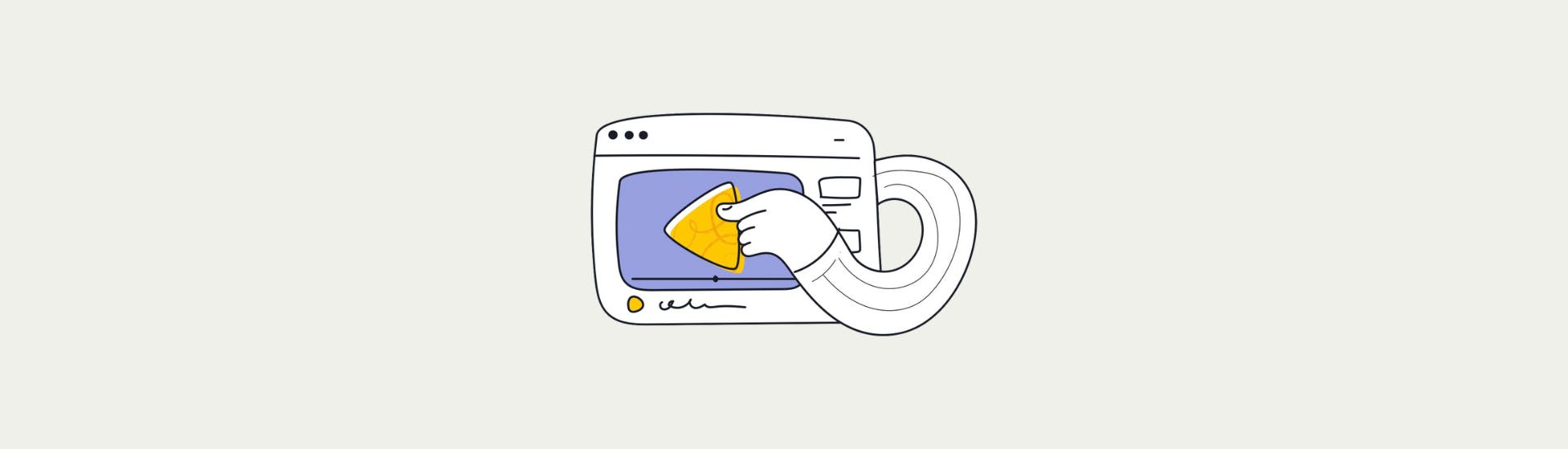
To make online videos accessible, you need to use a video player that best supports the various accessibility features. Which video players offer the most accessible options, such as subtitles, audio description and sign language? Furthermore: do all video players comply with the Web Content Accessibility Guidelines (WCAG)? Scribit.Pro figured it out.
Functions concerning accessibility
If you want to publish video, you can choose from a large number of video players. YouTube and Vimeo are by far the best known, but there are several interesting alternatives. Scribit.Pro did extensive research into the options for accessible publishing on twelve different video players: YouTube, Vimeo, JW Player, Blue Billy Wig, Wistia, OZ player, Kaltura, Video.JS, Able player, Brightcove, Scribit.Pro player en de Rijksoverheid player. We only looked at the technical quality of the video players. The quality of the subtitles and the alternative texts has not been taken into account. These are the main results of our research.
- Subtitles. All twelve video players have a subtitle button to make videos more accessible through subtitling. YouTube and Vimeo enable viewers to adjust the font and text colour. This option is also available with Able Player and Brightcove.
- Sign language. Only Able Player and the Scribit.Pro video player support sign language.
- Audio description. All public sector organizations are obliged to offer audio description. Many players, including YouTube and Vimeo, do not offer audio description capabilities.
- Transcript. A transcript or text alternative is a fully transcribed text. This text tells the complete story of the video, as best as possible. Most video players do not offer transcripts or text alternatives. Wistia, Able Player, Brightcove and the Scribit.Pro video player do offer transcripts.
Accessibility guidelines
In addition to functionality, we examined whether the video players comply with the Web Content Accessibility Guidelines (WCAG). It shows that many video players do not yet meet all the guidelines. These are the main results.
- Audio description. Almost all video players meet the requirements. Only Kaltura does not offer audio description buttons.
- Contrast. There are several ways to increase the contrast. Some video players add a transparent layer to the text and to the buttons. Sometimes texts and buttons are given a dark text shadow or a dark edge to enhance the contrast. Not all video players have sufficient contrast. Especially with regard to the contrast of the buttons, many video players are inadequate. It is striking that YouTube scores insufficiently.
- Rescaling text. Only YouTube fails this part. Half of the video player disappears from view, so that the player can no longer be used by people who zoom in strongly.
- Hotkeys. Half of the video players can be operated with a few buttons while the focus is on another button. These hotkeys can potentially be a problem for people with disabilities.
- Label within a name. Wistia and Able Player use letters on buttons that don't appear in the button's accessible name. This is a prerequisite for voice control of these buttons. It would be better to use clear icons.
Some of the things mentioned above could be solved by the person adding the video player to a web page. But that person must have the necessary knowledge.
Finally, it is striking that many video players, including YouTube and Vimeo, use functional cookies and/or tracking cookies. Tracking cookies in particular are not desirable in the context of privacy. Moreover, the request for permission for cookies is not desirable for accessibility.
Our conclusion
Most of the video players we tested support important accessibility options. Only the option for sign language is still available with few video players. Only Able Player and the Scribit.Pro video player support this accessibility feature. Many players do not yet fully comply with all Web Content Accessibility Guidelines. Only OZ Player and the Scribit.Pro video player meet all guidelines.
Would you like to receive the full research? Please contact us.